Image Source: Unsplash
## Introduction to CSS and its importance in web design
CSS, or Cascading Style Sheets, is a fundamental component of web design. It allows web developers to control the look and feel of a website, making it visually appealing and user-friendly. CSS plays a crucial role in determining the layout, fonts, colors, and other visual elements of web pages. Without CSS, websites would be dull and lack the professional touch that users expect.
The basics of CSS – understanding selectors, properties, and values
To master CSS, it is essential to have a solid understanding of its basic concepts. Selectors are used to target specific elements on a web page, such as headings, paragraphs, or images. Properties define the visual characteristics of these elements, such as font size, color, or padding. Values, on the other hand, determine the specific settings for each property. By combining selectors, properties, and values, web designers can achieve precise control over the appearance of their web pages.
Inline CSS vs. internal CSS vs. external CSS
There are three main ways to include CSS in a web page: inline, internal, and external. Inline CSS is applied directly to individual HTML elements using the “style” attribute. Internal CSS is defined within the head section of an HTML document using the “style” tag. External CSS, on the other hand, is stored in a separate CSS file and linked to the HTML document using the “link” tag. While inline CSS is useful for quick styling changes, external CSS is generally preferred for larger projects as it allows for better organization and reusability of styles.
How to link CSS with HTML to style web pages
Linking CSS with HTML is a straightforward process that involves a few simple steps. First, create a new CSS file and save it with a .css extension. Next, open the HTML file in a text editor and add the “link” tag within the head section. The “link” tag should have attributes specifying the type of the linked file (“text/css”) and the path to the CSS file. Once the CSS file is linked, any styles defined within it will be applied to the corresponding HTML elements, giving the web page a professional and cohesive appearance.
Common CSS properties and their usage in web design
CSS offers a wide range of properties that can be used to style web pages. Some of the most common properties include font-size, color, margin, padding, background-color, and border. Font-size determines the size of the text, while color sets the font color. Margin and padding control the spacing around elements, and background-color defines the background color of an element. Border creates a border around an element, allowing for further customization. By understanding and utilizing these properties effectively, web designers can create visually appealing and well-structured web pages.
CSS selectors and pseudo-classes for targeting specific elements
CSS selectors are powerful tools that allow web designers to target specific elements on a web page. Selectors can be based on element names, classes, IDs, or even attributes. Pseudo-classes, such as :hover or :active, can be used to apply styles to elements based on user interactions. For example, a:hover can be used to change the color of a link when the user hovers over it. By mastering the use of selectors and pseudo-classes, web designers can create dynamic and interactive web pages that engage users.
Creating responsive web designs with CSS media queries
With the increasing popularity of mobile devices, it is crucial for web designers to create responsive web designs that adapt to different screen sizes. CSS media queries allow designers to apply different styles based on the device’s screen size or orientation. By using media queries, web designers can ensure that their websites look and function optimally on both desktop and mobile devices. This is achieved by adjusting the layout, font sizes, and other elements to provide the best user experience across various devices.
Best practices for organizing and structuring CSS code
Organizing and structuring CSS code is essential for maintaining a clean and manageable codebase. One best practice is to use a consistent naming convention for classes and IDs to make it easier to understand and modify styles in the future. Additionally, grouping related styles together and using comments to provide explanations can improve code readability. It is also recommended to use external CSS files and separate them based on different sections or components of the website. By following these best practices, web designers can ensure that their CSS code is maintainable and scalable.
Advanced CSS techniques – animations, transitions, and transforms
CSS offers advanced techniques to add interactivity and visual effects to web pages. Animations can be created using keyframes and applied to elements to bring them to life. Transitions allow for smooth changes in element properties, such as color or size, over a specified duration. Transforms enable the manipulation of element positions, rotations, and scales. By incorporating these advanced CSS techniques, web designers can create engaging and visually stunning web pages that captivate their audience.
Resources for learning CSS – tutorials, courses, and books
Learning CSS is an ongoing process, and there are many resources available to help web designers improve their skills. Online tutorials, such as those offered by W3Schools or MDN Web Docs, provide step-by-step instructions and examples for various CSS concepts. Online courses, such as those available on platforms like Udemy or Coursera, offer more comprehensive learning experiences. Books, such as “CSS: The Definitive Guide” by Eric Meyer or “CSS Secrets” by Lea Verou, provide in-depth knowledge and insights into advanced CSS techniques. By exploring these resources, web designers can enhance their CSS mastery and stay up-to-date with the latest trends and best practices.
Examples of stunning website designs and their CSS implementation
To truly master CSS, it is beneficial to analyze and draw inspiration from exceptional website designs. By studying the CSS implementation behind these designs, web designers can gain insights into effective styling techniques. Websites like Awwwards or CSS Design Awards showcase a collection of beautifully designed websites that push the boundaries of CSS and web design. By examining the CSS code and understanding how different elements are styled, web designers can expand their creative possibilities and apply similar techniques to their own projects.
Conclusion – mastering CSS for professional web design
CSS is a critical skill for any web designer looking to create professional and visually appealing websites. By understanding the basics of CSS, linking CSS with HTML, and utilizing common properties and selectors, web designers can lay a strong foundation. Additionally, mastering advanced CSS techniques, organizing code effectively, and continuously learning from available resources will further enhance CSS mastery. With dedication and practice, web designers can elevate their skills and create stunning web designs that leave a lasting impression on users. So, embrace CSS, explore its endless possibilities, and unlock your potential to style web pages like a pro.
CTA: Learn more about CSS and take your web design skills to the next level! Check out our comprehensive CSS tutorial series and start mastering CSS today.
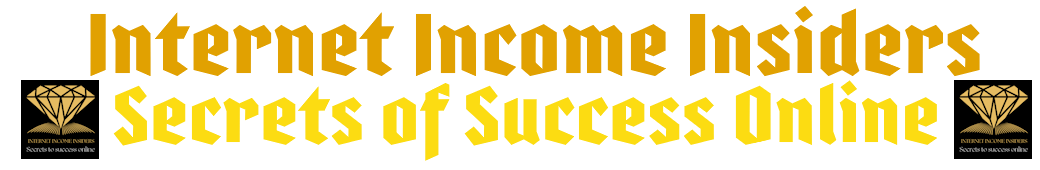 Internet Income Insiders: Secrets to Success Online Unlocking Online Prosperity: Discover the Insider Secrets to Internet Income Success
Internet Income Insiders: Secrets to Success Online Unlocking Online Prosperity: Discover the Insider Secrets to Internet Income Success 
