# Editing and Proofreading: Polishing Your Blog Posts to Perfection
Image Source: Pexels
*The importance of editing and proofreading in blog writing*As a blogger, I understand the thrill of crafting a well-written blog post. However, what sets apart an average blog post from an exceptional one is the editing and proofreading process. Editing and proofreading are essential steps in perfecting your blog posts and ensuring that your readers are captivated by your content. In this article, I will highlight the significance of editing and proofreading in blog writing and provide you with valuable tips and techniques to polish your blog posts to perfection.When it comes to blog writing, editing and proofreading play a critical role in enhancing the overall quality of your content. Editing allows you to refine your ideas, structure your sentences, and ensure that your message is conveyed clearly. It helps you eliminate any inconsistencies, grammar errors, or awkward phrasing that can hinder the readability of your blog post.Proofreading, on the other hand, focuses on the final touches of your blog post. It involves reviewing your content meticulously to identify and correct any spelling, punctuation, or typographical errors. Proofreading ensures that your blog post is error-free and presents a professional image to your readers.*Common mistakes to watch out for in your blog posts*Even the most experienced bloggers can make common mistakes in their blog posts. It is crucial to be aware of these mistakes and take necessary measures to avoid them. Here are some common pitfalls to watch out for:1. **Spelling and grammar errors**: Misspelled words and grammatical mistakes can significantly impact your credibility as a blogger. Always proofread your posts for such errors before publishing.2. **Inconsistent tone and voice**: Maintaining a consistent tone throughout your blog post is essential to engage your readers. Avoid switching between formal and informal language or changing your voice abruptly.3. **Poor sentence structure**: Clarity and flow are crucial in blog writing. Ensure that your sentences are well-structured and easy to understand. Avoid run-on sentences and excessive use of complex vocabulary.4. **Lack of coherence**: A blog post should have a logical flow of ideas. Ensure that your paragraphs are coherent and connected to each other. Use transition words and phrases to guide your readers through your content.By being mindful of these common mistakes, you can significantly improve the quality of your blog posts and provide your readers with a seamless reading experience.*The editing process: from rough draft to final version*The editing process is a crucial step in transforming your rough draft into a polished and refined blog post. Here is a step-by-step guide to help you navigate the editing process effectively:1. **Take a break**: After completing your rough draft, take a break before diving into the editing process. This break will help you gain a fresh perspective and approach your writing with a critical eye.2. **Read aloud**: Read your blog post aloud to identify any awkward phrasing, grammatical errors, or inconsistencies. Hearing your words can help you spot issues that may have been overlooked during the writing process.3. **Structure your content**: Ensure that your blog post has a clear introduction, body paragraphs, and a conclusion. Each paragraph should focus on a single idea and flow smoothly into the next.4. **Check for clarity**: Review your sentences and ensure that your ideas are expressed clearly. Remove any jargon or convoluted language that may confuse your readers.5. **Eliminate unnecessary words**: Trim down your sentences and remove any unnecessary words or phrases. Conciseness is key in blog writing, so make every word count.6. **Proofread**: Finally, proofread your blog post for any spelling, punctuation, or typographical errors. Pay attention to common errors that spell-checkers may not catch, such as homophones or incorrect word usage.By following these steps, you can transform your rough draft into a polished and refined blog post that will captivate your readers.*Proofreading techniques for error-free blog posts*Proofreading is the final step in the editing process and ensures that your blog post is free from any errors. Here are some effective proofreading techniques to help you achieve error-free blog posts:1. **Take a break before proofreading**: Similar to the editing process, taking a break before proofreading allows you to approach your writing with fresh eyes. This break helps you spot errors more effectively.2. **Read backwards**: To catch spelling errors, read your blog post sentence by sentence, starting from the end. This technique forces you to focus on each word individually, making it easier to identify any spelling mistakes.3. **Use a checklist**: Create a proofreading checklist that includes common errors you tend to make. This checklist will serve as a guide and ensure that you cover all aspects of proofreading, from grammar and punctuation to formatting and consistency.4. **Print it out**: Print out a physical copy of your blog post and proofread it using a pen or highlighter. Reading a hard copy often helps you catch errors that you may have missed on a screen.5. **Get a second pair of eyes**: Ask a friend, colleague, or fellow blogger to proofread your blog post. Another person can offer a fresh perspective and identify errors that you may have overlooked.By implementing these proofreading techniques, you can produce error-free blog posts that will impress your readers and enhance your credibility as a blogger.*Tools and resources for editing and proofreading your blog*In the digital age, numerous tools and resources are available to assist you in the editing and proofreading process. Here are some valuable tools and resources that can enhance your editing and proofreading experience:1. **Grammarly**: Grammarly is an excellent online tool that checks your writing for grammar, spelling, punctuation, and style errors. It offers suggestions for improvement and helps you enhance the clarity and effectiveness of your writing.2. **Hemingway Editor**: Hemingway Editor is a web-based tool that analyzes your writing for readability. It highlights sentences that are too long or difficult to read and suggests improvements to enhance the overall readability of your blog post.3. **Thesaurus.com**: Thesaurus.com is a comprehensive online resource that provides synonyms, antonyms, and definitions for a wide range of words. It can help you diversify your vocabulary and enhance the richness of your writing.4. **Style guides**: Style guides, such as the Associated Press (AP) Stylebook or the Chicago Manual of Style, provide guidelines for grammar, punctuation, and formatting. Consult these guides to ensure that your blog posts adhere to recognized standards.By utilizing these tools and resources, you can streamline your editing and proofreading process and produce high-quality blog posts that resonate with your readers.*Hiring a professional blog editor: pros and cons*While self-editing and proofreading can be effective, there are instances where hiring a professional blog editor can be advantageous. Let’s explore the pros and cons of enlisting the services of a professional blog editor:**Pros**:1. **Improved quality**: A professional blog editor brings expertise and experience to the table. They can identify and correct issues that you may have missed, resulting in a higher quality blog post.2. **Fresh perspective**: A professional editor offers a fresh perspective on your writing. They can provide valuable insights and suggestions to enhance your content, style, and overall message.3. **Time-saving**: Outsourcing your editing tasks frees up your time to focus on other aspects of your blog, such as content creation or promotion. It allows you to maintain a consistent publishing schedule without compromising the quality of your posts.**Cons**:1. **Cost**: Hiring a professional blog editor comes at a cost. Depending on your budget, this may be a significant investment. Consider your financial resources and the potential return on investment before engaging a professional editor.2. **Loss of control**: When hiring an editor, you relinquish some control over your writing. An editor may suggest changes or edits that do not align with your vision. It is crucial to find an editor who understands your style and respects your creative input.3. **Dependency**: Relying on a professional editor may create a dependency that hinders your growth as a writer. It is essential to strike a balance between utilizing professional editing services and honing your own editing skills.Carefully evaluate your needs, goals, and resources before deciding whether to hire a professional blog editor. Consider the pros and cons to determine the best approach for your blog.*Best practices for editing and proofreading your blogs*To ensure that your editing and proofreading process is effective, here are some best practices to keep in mind:1. **Create a checklist**: Develop a personalized editing and proofreading checklist that aligns with your writing style and preferences. This checklist will serve as a reference guide and ensure that you cover all essential aspects of the editing process.2. **Take a break**: As mentioned earlier, taking a break before editing and proofreading allows you to approach your writing with fresh eyes. This break helps you identify errors and make improvements more effectively.3. **Utilize technology**: Take advantage of the numerous editing and proofreading tools available online. Tools like Grammarly and Hemingway Editor can enhance the accuracy, readability, and overall quality of your writing.4. **Read aloud**: Reading your blog post aloud helps you identify any awkward phrasing, grammatical errors, or inconsistencies. It allows you to hear the flow of your words and make necessary adjustments.5. **Seek feedback**: Share your blog post with trusted friends, colleagues, or fellow bloggers and ask for their feedback. Constructive criticism can help you identify areas for improvement and enhance the quality of your content.By following these best practices, you can streamline your editing and proofreading process and consistently produce high-quality blog posts that resonate with your audience.*How to publish a blog post on Blogger*Publishing your blog post on Blogger is a straightforward process. Here is a step-by-step guide to help you publish your blog post effortlessly:1. **Access your Blogger dashboard**: Log in to your Blogger account and navigate to the dashboard.2. **Create a new blog post**: Click on the “New Post” button to create a new blog post. A blank editor will appear, allowing you to enter your content.3. **Compose your blog post**: Enter your blog post title in the designated field and start composing your content in the editor. Use the formatting options to enhance the aesthetics of your blog post.4. **Add images and media**: To make your blog post visually appealing, you can insert images, videos, or other media. Click on the “Insert Image” or “Insert Video” options in the editor and follow the prompts to add your media files.5. **Preview and edit**: Before publishing, preview your blog post to ensure that it appears as intended. Make any necessary edits or adjustments to your content, formatting, or media.6. **Publish your blog post**: Once you are satisfied with your blog post, click on the “Publish” button to make it live on your Blogger blog. Your blog post will be accessible to your readers immediately.Congratulations! You have successfully published your blog post on Blogger. It is now available for your audience to enjoy and engage with.*Submitting your blog to Blogspot: tips and guidelines*Submitting your blog to Blogspot, also known as Blogger, can help you expand your readership and reach a wider audience. Here are some tips and guidelines to follow when submitting your blog to Blogspot:1. **Create a Blogger account**: If you do not already have one, create a Blogger account by signing up on the Blogger website. Provide the required details and follow the prompts to set up your account.2. **Customize your blog**: Once your account is created, customize your blog to reflect your brand and style. Choose an appealing template, create a unique header, and customize the layout and colors to align with your vision.3. **Optimize your blog posts**: Before submitting your blog to Blogspot, ensure that your blog posts are optimized for search engines. Conduct keyword research, optimize your titles and headings, and include relevant meta tags to improve your blog’s visibility.4. **Follow submission guidelines**: Each blogging platform may have specific submission guidelines. Familiarize yourself with Blogspot’s guidelines and ensure that you adhere to them when submitting your blog.5. **Promote your blog**: After submitting your blog to Blogspot, promote it through various channels. Share your blog posts on social media, engage with other bloggers, and participate in relevant communities to increase your blog’s visibility.By following these tips and guidelines, you can successfully submit your blog to Blogspot and expand your reach in the blogging community.*Blog editing software to enhance your writing process*In addition to the aforementioned tools and resources, blog editing software can further enhance your writing process. Here are some popular blog editing software options that can help you streamline your editing and proofreading:1. **WordPress**: WordPress is a widely-used blogging platform that offers a range of editing features. It provides a user-friendly interface, customizable themes, and various plugins that can enhance your editing and proofreading experience.2. **Microsoft Word**: Microsoft Word is a versatile word processing software that offers advanced editing and proofreading features. It includes a spell checker, grammar checker, and readability statistics to help you refine your writing.3. **Google Docs**: Google Docs is a cloud-based word processing software that allows real-time collaboration. It offers basic editing and proofreading features, making it a convenient choice for bloggers who prefer a collaborative editing process.4. **Scrivener**: Scrivener is a comprehensive writing software designed specifically for authors and bloggers. It offers a range of editing and organization tools to help you streamline your writing process and enhance the quality of your blog posts.By utilizing these blog editing software options, you can optimize your writing process, improve the quality of your blog posts, and enhance your overall productivity as a blogger.*Conclusion: the key to a polished and professional blog post*In conclusion, editing and proofreading are vital aspects of blog writing that should not be overlooked. By investing time and effort into the editing and proofreading process, you can transform your blog posts into polished and professional pieces of content that captivate your readers.From avoiding common mistakes to following best practices, this article has provided you with valuable insights and techniques to enhance your editing and proofreading skills. Whether you choose to self-edit, utilize tools and resources, or enlist the services of a professional editor, remember that the key to a polished and professional blog post lies in the meticulous editing and proofreading process.So, the next time you sit down to write a blog post, remember the importance
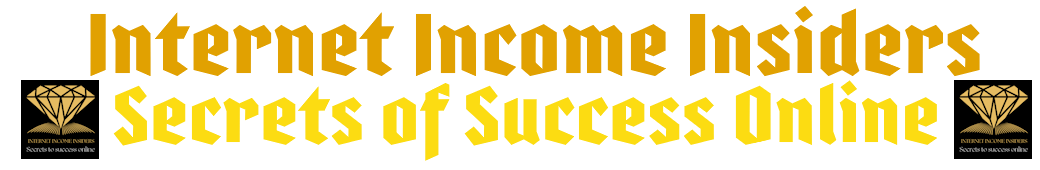 Internet Income Insiders: Secrets to Success Online Unlocking Online Prosperity: Discover the Insider Secrets to Internet Income Success
Internet Income Insiders: Secrets to Success Online Unlocking Online Prosperity: Discover the Insider Secrets to Internet Income Success 