
## Introduction to HTML and its importance in web development
HTML, which stands for Hypertext Markup Language, is the backbone of every website on the internet. It is the language that web developers use to structure the content and layout of a web page. HTML provides the foundation for building websites and is an essential skill for anyone interested in web development.
In today’s digital age, having an online presence is crucial for businesses, organizations, and individuals. Websites are the primary means of establishing this presence, and HTML is the key to creating functional and visually appealing web pages. Whether you aspire to become a website developer or simply want to learn the basics of web development, understanding HTML is the first step towards achieving your goals.
The basics of HTML: tags, elements, and attributes
HTML is a markup language that uses tags to define the structure and content of a web page. Tags are enclosed in angle brackets, and they inform the browser how to interpret and display the content. Every HTML document begins with an<!DOCTYPE html> declaration, which tells the browser that the document is written in HTML5.
HTML tags consist of an opening tag, content, and a closing tag. For example, the<h1> tag is used to define the main heading of a web page, and it is followed by the actual heading text. The closing tag,</h1>, indicates the end of the heading. Similarly, there are tags for paragraphs, images, links, and various other elements that make up a web page.
Attributes provide additional information about an HTML element and are placed within the opening tag. For example, the<img> tag is used to insert an image into a web page, and it requires attributes such assrc (the image source) andalt (alternative text displayed if the image cannot be loaded). Understanding tags, elements, and attributes is essential for creating well-structured and semantically correct HTML code.
Creating the structure of a web page with HTML
To create the structure of a web page, HTML provides several essential elements. The<html> element serves as the root element and contains all other elements within it. Inside the<html> element, there are two main sections: the<head> and the<body>. The<head> section contains meta-information about the document, such as the title of the page, while the<body> section contains the visible content.
Within the<body> section, we can use various elements to structure the content further. For example, the<header> element is used to define the introductory content of a web page, such as the site logo and navigation menu. The<main> element represents the main content of the page, while the<footer> element contains information about the author, copyright, and other relevant details.
By using these structural elements, we can create a well-organized and easy-to-navigate web page. It is important to remember that proper indentation and nesting of elements are crucial for maintaining clean and readable HTML code. Beginners in web development often find it helpful to sketch out the desired structure of a web page on paper before translating it into HTML.
Understanding HTML document structure and the use of headings
An HTML document consists of several sections that work together to create a cohesive web page. As mentioned earlier, the<head> section contains meta-information and is not visible to the user. It typically includes the page title, which appears in the browser’s title bar or tab, and other essential elements such as CSS stylesheets and JavaScript scripts.
The<body> section contains the visible content of the web page. It starts with the<header> element, which often includes the site logo, navigation menu, and other introductory content. The main content of the page is enclosed within the<main> element, and it can consist of paragraphs, headings, images, links, and other elements.
Headings play a crucial role in structuring the content of a web page. HTML provides six levels of headings, ranging from<h1> (the highest level) to<h6> (the lowest level). It is important to use headings appropriately to indicate the hierarchy and organization of the content. Search engines and screen readers rely on headings to understand the structure of a web page, so using them correctly improves accessibility and search engine optimization (SEO).
Formatting text and adding links with HTML
HTML offers various tags and attributes for formatting text and adding emphasis to specific parts of a web page. The<em> tag is used to italicize text, while the<strong> tag is used to make text bold. These tags are commonly used to highlight important information or to provide emphasis within a paragraph.
To create lists, HTML provides the<ul> (unordered list) and<ol> (ordered list) tags. Within these tags, list items are defined using the<li> tag. Lists are an effective way to organize information and make it easier for users to scan and understand the content of a web page.
Adding links to a web page is accomplished using the<a> tag. Thehref attribute specifies the URL that the link should point to. For example,<a href="https://example.com">Click here</a> creates a hyperlink with the text “Click here” that directs users to the specified URL when clicked. Links are essential for navigation within a website and for connecting different web pages together.
Adding images and multimedia with HTML
Images and multimedia elements are crucial for enhancing the visual appeal and interactivity of a web page. HTML provides the<img> tag for inserting images into a web page. Thesrc attribute specifies the path to the image file, while thealt attribute provides alternative text that is displayed if the image cannot be loaded. It is important to use descriptive alt text for accessibility purposes and search engine optimization.
In addition to images, HTML also supports the embedding of multimedia elements such as videos and audio. The<video> tag is used to embed videos, while the<audio> tag is used for audio files. These tags offer attributes for controlling playback, volume, and other features of the media element. By using HTML to add multimedia, web developers can create engaging and interactive web pages.
Creating lists and tables with HTML
Lists and tables are powerful tools for organizing and presenting data on a web page. HTML provides tags specifically designed for creating lists and tables. As mentioned earlier, the<ul> and<ol> tags are used to create unordered and ordered lists, respectively. Within these tags, each list item is defined using the<li> tag.
To create tables, HTML offers the<table> tag. Tables consist of rows defined by the<tr> tag and cells within each row defined by the<td> tag. By combining these tags, web developers can create structured and visually appealing tables. Tables are commonly used to display data, such as product listings, pricing tables, and comparison charts.
When creating tables, it is important to use appropriate table headers for improved accessibility. The<th> tag is used to define table headers, which provide context and improve the overall understanding of the table. Additionally, CSS can be used to style tables and make them more visually appealing.
Introduction to forms and user input with HTML
Forms are an essential part of interactive websites and allow users to input data and submit it to a server for processing. HTML provides a range of form elements, such as text fields, checkboxes, radio buttons, and drop-down menus. These elements are enclosed within the<form> tag, which specifies where the form data should be sent for processing.
Each form element requires a name attribute to identify it, and depending on the type of input, additional attributes may be necessary. For example, the<input> tag is used for text fields, and thetype attribute specifies the type of input expected, such as “text” or “email”. Similarly, the<select> tag is used for drop-down menus, and the<textarea> tag is used for multi-line text input.
Form validation is an important aspect of user input, and HTML provides built-in validation features. By using attributes such asrequired andpattern, web developers can ensure that users enter the correct type of data and meet specific requirements. However, server-side validation is also crucial to prevent malicious or incorrect data from being submitted.
HTML validation and best practices for clean code
HTML validation is the process of checking whether a web page complies with the HTML standards and specifications. Validating HTML ensures that the code is well-formed, follows the correct syntax, and uses appropriate tags and attributes. It helps identify errors and inconsistencies in the code and ensures cross-browser compatibility.
Numerous online tools and validators are available to check the validity of HTML code. These tools highlight errors and suggest corrections to ensure that the code is clean and error-free. It is good practice to validate HTML regularly during the development process to catch any issues early on.
In addition to validation, following best practices for writing clean HTML code is essential. Indentation, proper use of tags and attributes, and consistent naming conventions contribute to code readability and maintainability. Commenting code and dividing it into logical sections also aid in understanding and debugging.
Resources for learning HTML and advancing your web development skills
Learning HTML and web development is an ongoing process, and there are numerous resources available to help you master this fundamental skill. Online courses, tutorials, and documentation provide step-by-step guidance and hands-on exercises to improve your understanding of HTML and its applications.
Websites such as Codecademy, Udemy, and W3Schools offer comprehensive web development courses that cover HTML and other essential technologies. These courses often include real-world projects and quizzes to test your knowledge. Additionally, books and eBooks are valuable resources for in-depth learning and reference.
Joining online communities and forums dedicated to web development allows you to connect with fellow learners and experienced developers. These communities provide opportunities for asking questions, seeking feedback on your code, and staying updated with the latest trends and practices in web development.
Conclusion: The fundamental role of HTML in building the web
In conclusion, HTML is the foundation of web development and plays a fundamental role in creating websites. Understanding HTML is essential for aspiring web developers and anyone interested in building their online presence. By learning the basics of HTML, including tags, elements, attributes, and document structure, you can create well-structured and visually appealing web pages.
HTML provides the tools necessary for formatting text, adding links, inserting images and multimedia, and creating interactive forms. By following best practices and validating HTML code, you can ensure clean and error-free web pages.
Whether you are a beginner or an experienced web developer, there are abundant resources available to enhance your HTML skills and advance your web development journey. Remember, HTML is just the beginning of a vast world of possibilities in the web development field. Keep learning, exploring, and pushing the boundaries of what you can create with HTML and other web technologies.
Thank you for reading! If you’re interested in learning more about web development, check out our comprehensive web development course atexample.com/web-development-course. Start your journey today and unlock the potential of the web!
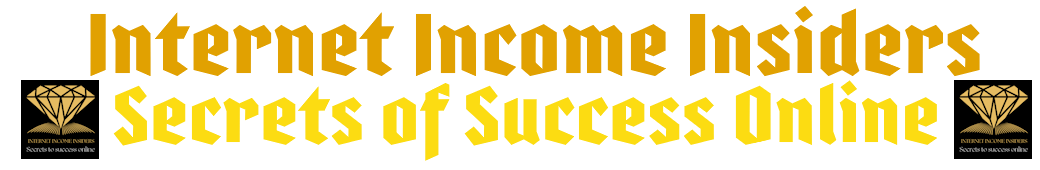 Internet Income Insiders: Secrets to Success Online Unlocking Online Prosperity: Discover the Insider Secrets to Internet Income Success
Internet Income Insiders: Secrets to Success Online Unlocking Online Prosperity: Discover the Insider Secrets to Internet Income Success 