
Image Source: FreeImages
## Introduction to web page layout design
In today’s digital age, having a well-designed website is crucial for businesses to thrive online. One of the key aspects of a successful website is its layout design. The layout of a web page plays a significant role in attracting and engaging users, promoting user-friendly navigation, and conveying information effectively. This article will delve into the essentials of designing an effective web page layout, providing valuable insights and tips for creating visually appealing and functional websites.
Importance of a well-designed website layout
A well-designed website layout can make or break the user experience. When visitors land on a website, they form an impression within seconds. A cluttered and confusing layout can drive users away, while a clean and organized layout can captivate their attention and encourage them to explore further. A thoughtfully designed layout enhances usability, promotes easy navigation, and directs users’ attention to the most important elements. It also establishes brand credibility, professionalism, and trustworthiness. A poorly designed layout, on the other hand, can create a negative perception of your business and result in high bounce rates. Therefore, investing time and effort into designing a well-structured website layout is essential for online success.
Key elements of an effective web page layout
A successful web page layout incorporates several key elements to ensure a seamless user experience. Firstly, the use of whitespace is crucial in creating a clean and uncluttered design. Whitespace, also known as negative space, refers to the empty areas between elements on a page. It helps to provide visual breathing room, highlight important content, and improve readability. Secondly, a clear and intuitive navigation menu is essential for guiding users throughout the website. The menu should be easily identifiable, placed in a prominent location, and organized logically to help users find what they are looking for effortlessly. Additionally, the placement of visual elements, such as images and videos, should be strategic and purposeful. Visual elements should complement the content and enhance the overall aesthetic appeal of the website. Finally, the use of typography and color schemes should be consistent and visually pleasing. Selecting appropriate fonts and colors that match your brand identity will contribute to a cohesive and professional website layout.
Website layout examples and best practices
To gain a better understanding of effective web page layouts, let’s explore some examples and best practices. One popular website layout is the “F-pattern” layout. This layout mimics the natural reading pattern, with users scanning the page in an F-shaped pattern. The most important content is placed at the top left, followed by supporting content on the right side of the page. Another commonly used layout is the “Z-pattern” layout, which guides users’ eyes in a diagonal path. This layout is effective for websites that want to lead users’ attention from the top left to the bottom right of the page. Whichever layout you choose, it is important to prioritize content hierarchy, ensuring that the most important information is placed prominently and easily accessible to users.
Choosing the right website layout for your business
When selecting a website layout for your business, it is crucial to consider your target audience, industry, and the type of content you will be showcasing. For example, a photography portfolio website may benefit from a grid-based layout to showcase images in a visually appealing manner. On the other hand, an e-commerce website may require a layout that emphasizes product categories and facilitates easy shopping. It is also important to choose a responsive layout that adapts to different screen sizes and devices, ensuring a seamless user experience across desktops, tablets, and smartphones. Conducting market research, analyzing competitor websites, and seeking professional guidance can help you make an informed decision when choosing the right website layout for your business.
Exploring different web page layout designs
Web page layout designs come in various forms, each with its own unique characteristics and purposes. Let’s explore some of the most popular layout designs. The “one-column” layout is a simple and straightforward design that works well for blogs and personal websites. It provides a clean and focused reading experience. The “two-column” layout divides the page into two columns, commonly used for news websites and online magazines. This layout allows for simultaneous display of content and advertisements. The “three-column” layout is often used for corporate websites, with the main content in the center column and sidebars for additional information or navigation. These are just a few examples, and there are countless other layout designs to choose from. Consider the purpose and content of your website when selecting the most suitable layout design.
Understanding the basics of HTML for website layout design
Having a basic understanding of HTML (Hypertext Markup Language) is beneficial for website layout design. HTML is the standard markup language used to structure the content on web pages. It provides the foundation for creating a well-organized and semantic website layout. Learning HTML tags, such as headings, paragraphs, lists, and divs, allows you to structure your content effectively. Additionally, understanding CSS (Cascading Style Sheets) is essential for styling and formatting your website layout. CSS enables you to customize fonts, colors, backgrounds, and other visual elements. While it may seem intimidating at first, there are numerous online resources, tutorials, and courses available to help you learn the basics of HTML and CSS.
Using Squarespace for creating visually appealing layouts
If you are not familiar with HTML or prefer a more user-friendly approach to website design, platforms like Squarespace can be a great option. Squarespace offers a wide range of customizable templates and drag-and-drop functionality, allowing you to create visually appealing layouts without any coding knowledge. Their templates are designed with responsive layouts in mind, ensuring your website looks great on any device. Squarespace also provides various design tools and features, such as image galleries, customizable forms, and e-commerce integration. With Squarespace, you can focus on the visual aspects of your website layout design and leave the technicalities to the platform.
Tips for creating a fixed website layout
A fixed website layout refers to a design where the width of the website remains constant, regardless of the screen size or browser window. Creating a fixed layout requires careful consideration to ensure optimal viewing experience. Here are some tips to create a successful fixed website layout. Firstly, set a maximum width for your website to prevent content from stretching too wide on larger screens. This will help maintain readability and prevent information overload. Secondly, ensure that important content is placed within the visible screen area, without the need for excessive scrolling. This will enhance user engagement and accessibility. Finally, test your fixed layout on different devices and browsers to ensure it remains functional and visually appealing across multiple platforms.
Optimizing your web page design layout for mobile devices
With the increasing use of smartphones and tablets, optimizing your web page design layout for mobile devices is crucial. Mobile responsiveness ensures that your website adapts to different screen sizes and provides an optimal user experience. Here are some best practices for mobile optimization. Firstly, prioritize content hierarchy and display the most important information prominently on smaller screens. This may involve simplifying menus, reducing content length, and enlarging clickable elements. Secondly, optimize images and videos for quick loading times on mobile devices, as slow-loading content can lead to high bounce rates. Finally, test your website on various mobile devices and use responsive design techniques to ensure consistent functionality and visual appeal across different platforms.
Common mistakes to avoid in web page layout design
While designing a web page layout, it is important to be aware of common mistakes that can hinder user experience and website performance. One common mistake is overcrowding the page with too many elements, which can lead to visual clutter and confusion. Another mistake is using excessive animations and transitions, which can slow down page loading times and distract users from the main content. Additionally, poor color contrast and font choices can make the content difficult to read, especially for users with visual impairments. It is also important to avoid using generic stock images that do not accurately represent your brand or content. By being mindful of these common mistakes, you can create a well-designed web page layout that enhances usability and engages users effectively.
Tools and resources for designing page layouts
Designing page layouts for websites can be made easier with the help of various tools and resources. Here are some recommendations to assist you in the design process. For wireframing and prototyping, tools like Adobe XD, Sketch, and Figma provide intuitive interfaces and features for creating visual representations of your website layout. These tools allow you to experiment with different design ideas and gather feedback before moving on to the development stage. When it comes to color schemes, websites like Coolors and Color Hunt offer a wide range of pre-designed palettes to inspire and assist you in selecting harmonious colors for your website. Additionally, platforms like Canva and Unsplash provide access to high-quality stock images and customizable templates that can enhance the visual appeal of your website layout. Exploit these tools and resources to streamline your design process and create stunning web page layouts.
Conclusion
In conclusion, the layout design of a web page plays a crucial role in the success of a website. A well-designed layout enhances usability, engages users, and conveys information effectively. By understanding the importance of a well-designed website layout and incorporating key elements such as whitespace, intuitive navigation, and strategic visual elements, you can create a visually appealing and functional website. Whether you choose to learn HTML and CSS, use website builders like Squarespace, or rely on professional designers, the goal is to create a website layout that reflects your brand, appeals to your target audience, and provides an exceptional user experience. Remember to avoid common mistakes, optimize your website for mobile devices, and utilize the available tools and resources to streamline your design process. With these tips and insights, you are well-equipped to embark on the journey of designing effective web page layouts.
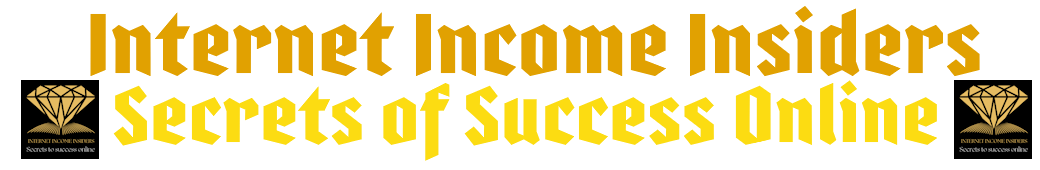 Internet Income Insiders: Secrets to Success Online Unlocking Online Prosperity: Discover the Insider Secrets to Internet Income Success
Internet Income Insiders: Secrets to Success Online Unlocking Online Prosperity: Discover the Insider Secrets to Internet Income Success 