Image Source: Unsplash
As a web designer, it is important to keep the end-users in mind while creating a website. User-centered design (UCD) is a design philosophy that puts the needs and preferences of the user at the heart of the design process. In this article, we will explore the principles of user-centered design, the benefits of implementing it in your organization, and the step-by-step UCD process.
Understanding User-Centered Design (UCD)
User-centered design is a design process that focuses on creating products that are easy to use and meet the needs of the end-user. This design philosophy requires collaboration between designers, developers, and end-users to create a product that is intuitive, user-friendly, and effective.
The key principles of user-centered design include understanding the user’s needs, involving users in the design process, and testing the product with users. UCD strives to create products that are not only visually appealing but also functional and easy to use.
The Key Principles of User-Centered Design
The key principles of user-centered design are:
1. Understanding the User’s Needs
The first step in the UCD process is to understand the user’s needs and preferences. This can be achieved through various methods such as user interviews, surveys, and focus groups. By gathering insights about the user, designers can create a product that meets their needs and expectations.
2. Involving Users in the Design Process
The second principle of UCD is to involve users in the design process. This can be achieved through various methods such as usability testing, user feedback, and co-creation sessions. By involving users in the design process, designers can create a product that is intuitive and easy to use.
3. Testing the Product with Users
The final principle of UCD is to test the product with users. This can be achieved through various methods such as usability testing, A/B testing, and user feedback. By testing the product with users, designers can identify areas of improvement and make necessary changes to create a better user experience.
The Benefits of User-Centered Design
Implementing user-centered design in your organization can have several benefits. Some of the benefits include:
1. Better User Experience
By creating products that are easy to use and meet the needs of the end-user, you can provide a better user experience. This can lead to increased user satisfaction and loyalty.
2. Increased Conversion Rates
A user-centered design can increase conversion rates by making it easier for users to complete actions such as filling out a form, making a purchase, or signing up for a service.
3. Reduced Development Costs
By involving users in the design process and testing the product with them, you can identify and fix issues early in the development process. This can reduce development costs and prevent the need for costly redesigns.
The UCD Process: A Step-by-Step Guide
The UCD process involves several steps that designers can follow to create user-centered products. These steps include:
1. User Research: Gathering Insights and Understanding User Needs
The first step in the UCD process is to gather insights about the user through user research. This can be achieved through various methods such as user interviews, surveys, and focus groups. By gathering insights about the user, designers can create a product that meets their needs and expectations.
2. Creating User Personas: Representing Your Target Audience
Once you have gathered insights about the user, you can create user personas. User personas are fictional characters that represent your target audience. They help designers understand the needs and preferences of the user and create a product that meets their needs.
3. Information Architecture: Organizing Content for Easy Navigation
Information architecture involves organizing content in a way that is easy to navigate for the user. This can be achieved through various methods such as card sorting and tree testing. By organizing content in a user-friendly way, designers can create a product that is easy to use.
4. Wireframing and Prototyping: Designing User-Friendly Interfaces
Wireframing and prototyping involve creating low-fidelity designs that represent the basic structure and layout of the product. This helps designers test the product with users and make necessary changes before moving on to high-fidelity designs.
5. Usability Testing: Evaluating the Effectiveness of Your Design
Usability testing involves testing the product with users to identify areas of improvement. This can be achieved through various methods such as A/B testing and user feedback. By testing the product with users, designers can identify and fix issues early in the development process.
6. Iterative Design: Continuously Improving Based on User Feedback
Iterative design involves continuously improving the product based on user feedback. This can be achieved through various methods such as usability testing and user feedback. By continuously improving the product, designers can create a better user experience.
Implementing User-Centered Design in Your Organization
Implementing user-centered design in your organization can be challenging. However, there are several ways to overcome common challenges such as resistance to change, lack of resources, and lack of user involvement. Some of the ways to implement user-centered design in your organization include:
1. Educating Stakeholders and Team Members
It is important to educate stakeholders and team members about the benefits of user-centered design. This can help overcome resistance to change and encourage buy-in from team members.
2. Allocating Resources for User Research and Testing
Allocating resources for user research and testing is important for implementing user-centered design. By allocating resources, you can ensure that the design process is focused on the needs and preferences of the user.
3. Involving Users in the Design Process
Involving users in the design process is crucial for creating user-centered products. By involving users, you can create a product that is intuitive and easy to use.
Tools and Resources for User-Centered Design
There are several tools and resources available for user-centered design. Some of the tools and resources include:
1. UserTesting
UserTesting is a platform that allows you to test your product with users. It provides video recordings and feedback from users to help you identify areas of improvement.
2. Sketch
Sketch is a design tool that allows you to create wireframes and high-fidelity designs. It is popular among designers for its ease of use and flexibility.
3. InVision
InVision is a design and prototyping tool that allows you to create interactive prototypes. It is popular among designers for its collaboration features and ease of use.
Conclusion
User-centered design is a design philosophy that puts the needs and preferences of the user at the heart of the design process. By implementing user-centered design in your organization, you can create products that are easy to use and meet the needs of the end-user. The UCD process involves several steps that designers can follow to create user-centered products. By continuously improving the product based on user feedback, designers can create a better user experience.
Implementing user-centered design in your organization can be challenging. However, by educating stakeholders and team members, allocating resources for user research and testing, and involving users in the design process, you can create a culture that prioritizes the needs and preferences of the user.
So, if you want to create products that are intuitive, user-friendly, and effective, consider implementing user-centered design in your organization.
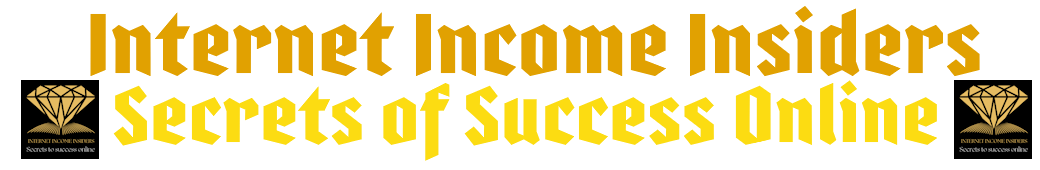 Internet Income Insiders: Secrets to Success Online Unlocking Online Prosperity: Discover the Insider Secrets to Internet Income Success
Internet Income Insiders: Secrets to Success Online Unlocking Online Prosperity: Discover the Insider Secrets to Internet Income Success 
