
## Understanding Responsive Web Design
In today’s digital landscape, where users access websites from a variety of devices, responsive web design has become a crucial aspect of creating successful online experiences. Responsive design ensures that websites adapt and display correctly on different screen sizes, including desktops, tablets, and smartphones. This article will explore the importance of responsive design, its evolution, and how CSS Grid and Flexbox can be used together to create powerful and flexible responsive layouts.
Responsive web design refers to the practice of creating websites that respond and adapt to the user’s device, providing an optimal viewing experience. This approach allows websites to dynamically adjust their layout, content, and functionality based on the screen size and capabilities of the device being used. By implementing responsive design principles, web developers can ensure that users have a consistent and user-friendly experience, regardless of the device they are using.
The Importance of Responsive Design in Today’s Digital Landscape
With the increasing usage of mobile devices and different screen sizes, it is essential for websites to be responsive. A website that is not responsive may appear broken or difficult to navigate on smaller screens, leading to a poor user experience. This can result in high bounce rates, lower conversion rates, and ultimately, a loss of potential customers.
Furthermore, responsive design also plays a significant role in search engine optimization (SEO). Search engines like Google consider mobile-friendliness as a ranking factor, meaning that websites that are not mobile-friendly may rank lower in search results. By implementing responsive design techniques, websites can improve their search engine visibility and attract more organic traffic.
The Evolution of Responsive Web Design
Responsive web design has evolved over the years to keep up with technological advancements and changing user expectations. Initially, web developers relied on media queries to adjust the layout and stylesheets of websites based on screen sizes. While media queries provided a significant improvement in responsive design, they still required manual adjustments and were not as flexible as desired.
Then came CSS Grid and Flexbox, two powerful CSS layout modules that revolutionized the way web developers create responsive layouts. CSS Grid allows for the creation of grid-based layouts, providing precise control over the placement and alignment of elements. Flexbox, on the other hand, enables flexible and responsive layouts by distributing space and aligning items within a container. When used together, CSS Grid and Flexbox offer a comprehensive solution for building responsive websites.
CSS Grid and Flexbox: A Powerful Combination for Responsive Layouts
CSS Grid and Flexbox complement each other and offer unique features that make them ideal for responsive web design. CSS Grid provides a grid-based layout system, allowing developers to create complex and dynamic grids with ease. It offers precise control over the placement and alignment of elements, making it perfect for creating responsive layouts.
Flexbox, on the other hand, provides a flexible and intuitive way to distribute space and align items within a container. It is particularly useful for creating responsive layouts with variable content sizes, as it can automatically adjust the size and position of elements based on available space. When used together, CSS Grid and Flexbox provide a powerful combination that simplifies the creation of responsive and visually appealing websites.
How to Use CSS Grid for Responsive Web Design
To use CSS Grid for responsive web design, developers need to define a grid container and specify the grid template columns and rows. The grid template columns and rows define the number and size of the grid cells, allowing for flexible and responsive layouts. Developers can then place elements within the grid cells using the grid-area property, which specifies the starting and ending positions of the elements.
By utilizing media queries, developers can adjust the grid template columns and rows based on different screen sizes, providing a responsive design. For example, on larger screens, developers can define a multi-column layout, while on smaller screens, they can switch to a single-column layout. CSS Grid’s flexible and dynamic nature makes it an excellent choice for creating responsive web designs that adapt to different screen sizes.
How to Use Flexbox for Responsive Web Design
Flexbox is a powerful tool for creating responsive web designs that adapt to different screen sizes. To use Flexbox, developers need to define a flex container and specify the flex properties for the child elements. The flex container distributes available space among the flex items, allowing them to grow or shrink based on their flex properties.
Developers can use media queries to modify the flex properties based on different screen sizes, ensuring a responsive layout. For instance, on larger screens, developers can set a flex-grow property to allow items to expand and fill available space. On smaller screens, they can adjust the flex-basis property to control the initial size of the items. With Flexbox, developers can easily create flexible and responsive layouts that adapt to various screen sizes.
Pros and Cons of Using CSS Grid and Flexbox for Responsive Design
CSS Grid and Flexbox offer numerous advantages for creating responsive web designs. With CSS Grid, developers have precise control over the placement and alignment of elements, making it easier to create complex layouts. Flexbox, on the other hand, provides a flexible and intuitive way to distribute space and align items, particularly useful for responsive designs with variable content sizes.
However, there are also some considerations when using CSS Grid and Flexbox. CSS Grid is relatively new and may not be supported in older browsers, requiring fallback options or alternative solutions. Flexbox, although widely supported, has some limitations, such as its lack of support for vertical centering. It is essential for developers to understand the strengths and limitations of these layout modules and choose the most appropriate approach based on their specific requirements.
Best Practices for Creating Responsive Websites
When creating responsive websites with CSS Grid and Flexbox, it is essential to follow best practices to ensure optimal performance and user experience. Here are some tips to consider:
-
Plan and design for mobile-first: Start by designing for the smallest screen size and progressively enhance the layout for larger screens. This approach ensures that the website is optimized for mobile devices, which have more limited screen real estate.
-
Use breakpoints wisely: Determine the breakpoints based on common screen sizes and adjust the layout accordingly. Avoid creating too many breakpoints, as it can lead to complex and hard-to-maintain code.
-
Test across devices: Regularly test the website on different devices and screen sizes to ensure that it looks and functions as intended. Emulators and browser developer tools can be helpful for testing responsive designs.
-
Optimize images and media: Use responsive images and optimize them for different screen sizes to reduce loading times. Consider lazy loading or using placeholders for media that is not immediately visible.
-
Accessibility considerations: Ensure that the website is accessible to users with disabilities by following web accessibility guidelines. Pay attention to contrast ratios, font sizes, and keyboard navigation.
By following these best practices, developers can create responsive websites that provide a seamless user experience across different devices and screen sizes.
Examples of Responsive Websites Built with CSS Grid and Flexbox
CSS Grid and Flexbox have been widely adopted by web developers, resulting in numerous impressive examples of responsive websites. Here are a few notable examples:
-
Awwwards: A website that showcases the best web design trends and inspiration. It utilizes CSS Grid and Flexbox to create responsive layouts that adapt to different screen sizes.
-
Smashing Magazine: A popular online publication for web designers and developers. The website uses CSS Grid and Flexbox to create a responsive and visually appealing layout.
-
Stripe: An online payment processing platform. The website employs CSS Grid and Flexbox to create a responsive and user-friendly checkout process.
These examples demonstrate the versatility and power of CSS Grid and Flexbox in creating responsive websites that offer an excellent user experience on various devices.
Responsive Web Design Courses and Resources
For those interested in learning more about responsive web design and how to use CSS Grid and Flexbox, there are several online courses and resources available. Here are a few recommendations:
-
Responsive Web Design Fundamentals (Udacity): A comprehensive course that covers the principles of responsive web design, including CSS Grid and Flexbox.
-
CSS Grid – The Complete Guide (Udemy): A detailed course that explores CSS Grid and its features, providing hands-on exercises and examples.
-
A Complete Guide to Flexbox (CSS-Tricks): A comprehensive guide to Flexbox, including explanations and examples of its properties and usage.
These courses and resources can help developers enhance their skills and gain a deeper understanding of responsive web design techniques.
The Future of Responsive Web Design
As technology continues to evolve, responsive web design will remain a fundamental aspect of creating successful online experiences. The increasing usage of mobile devices, the rise of new form factors like smartwatches, and advancements in display technologies pose new challenges and opportunities for responsive design.
In the future, we can expect further advancements in CSS Grid and Flexbox, providing even more powerful tools for creating responsive layouts. Additionally, new technologies like CSS Container Queries are emerging, allowing elements to adapt their styles based on their container’s dimensions. These advancements will enable web developers to create even more sophisticated and adaptive designs.
Conclusion
Responsive web design is a crucial aspect of creating successful online experiences in today’s digital landscape. By adapting websites to different screen sizes and devices, responsive design ensures a consistent and user-friendly experience for all users. CSS Grid and Flexbox offer powerful tools for creating responsive layouts, with precise control over element placement, alignment, and flexible distribution of space.
By following best practices and utilizing the capabilities of CSS Grid and Flexbox, web developers can create visually appealing and responsive websites that adapt to various screen sizes. With the availability of online courses and resources, developers have ample opportunities to enhance their skills and stay up to date with the latest responsive design techniques.
In conclusion, embracing responsive web design with CSS Grid and Flexbox is essential for creating modern and user-friendly websites that provide an optimal viewing experience across devices. So why wait? Start exploring the possibilities of responsive design and unlock the potential of CSS Grid and Flexbox for your next web project.
Call to Action: Interested in mastering responsive web design? Enroll in our comprehensive web design course today and unlock the power of CSS Grid and Flexbox for creating responsive and visually appealing websites.
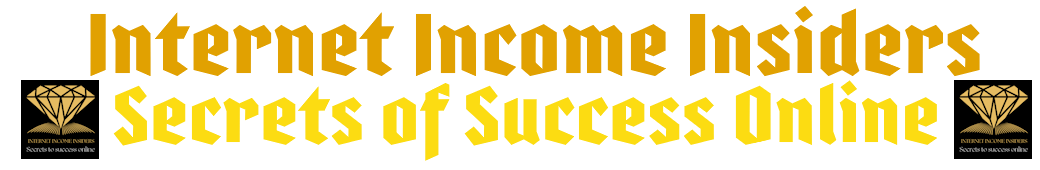 Internet Income Insiders: Secrets to Success Online Unlocking Online Prosperity: Discover the Insider Secrets to Internet Income Success
Internet Income Insiders: Secrets to Success Online Unlocking Online Prosperity: Discover the Insider Secrets to Internet Income Success 